
Wave Wifi Is Here In The Caribbean
Since 2004, Wave WiFi products have been providing long-range Internet connectivity to boaters, fishermen, sailors and cruisers worldwide. Recently, Wave WiFi products have streamlined broadband source selection and management aboard yacht and commercial vessels through the introduction of the Marine Broadband Router (MBR). Wave WiFi products offer outstanding performance because of the proprietary firmware technology embedded in each unit and are easy to use with a simple Graphic User Interface GUI (pronounced Gooey).
Wave WiFi products are manufactured and distributed by Wave WiFi, Inc. Wave WiFi’s initial systems launched in 2004 providing the marine market with extended range capability using 802.11 b/g/a (2.4 GHz Wi-Fi). Today Wave WiFi offers a wide range of Marine Grade, High Gain products operating in the 802.11 b/g/n/a/ac ranges. Meaning 2.4 GHz Wi-Fi & 5-5.8GHz Wi-Fi capable, and have also made significant waves in the cellular sector as well.
Based in Fort Lauderdale, Florida, the boating capital of the world, Wave WiFi has been offering high-tech connectivity solutions for the marine market for over 18 years. Wave WiFi specializes in keeping people connected by providing advanced hardware solutions that work in rugged conditions and marine environments. Utilizing far-reaching outdoor marine grade 2.4 & 5ghz WiFi receivers, Marine Multi-Source Wireless Broadband Routers, and Network Controllers, SIM activated Cellular Systems, and onboard Access Points, boaters and RVers can reliably access the Internet further and faster with more connectivity options. Our company is operated by seasoned boaters and IT professionals to help you stay connected and spend more time on the water.
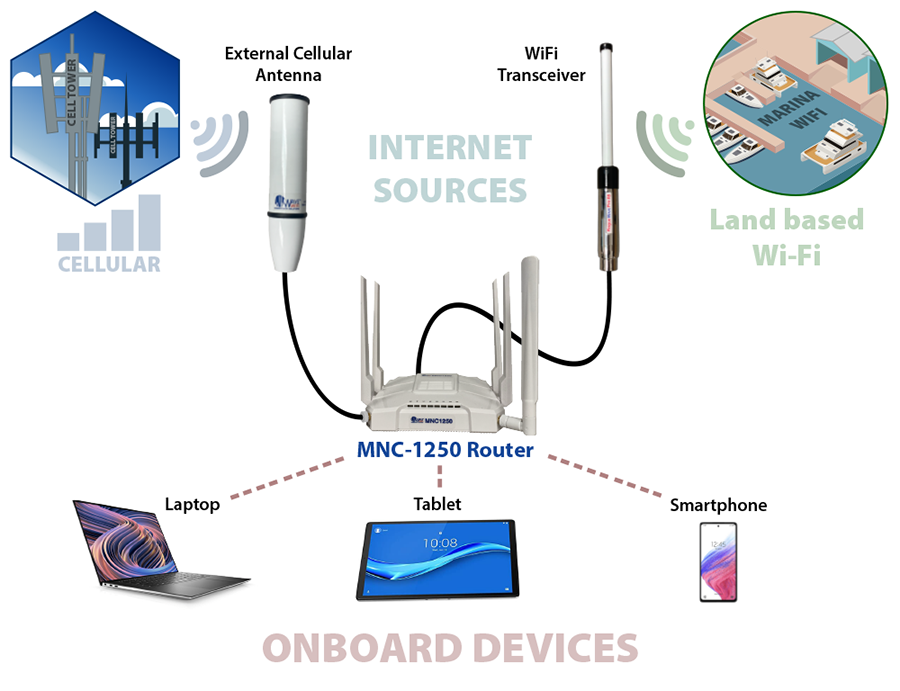
Wave Wifi Technology
Each component of all Wave WiFi’s products is designed and engineered for the marine environment. All Wave WiFi products support 802.11 b/g/n. However, there are even more powerful products that support 802.11 an/ac frequencies also. These are called Dual Band meaning they operate at both 2.4GHz & 5GHz frequencies. Thereby exhibiting high receive sensitivity and transmitter output power. That means Internet connections are possible up to several miles* from a high powered, access point (HotSpot). *Depending on the product and environmental conditions.
Wave WiFi has also developed cellular products supporting 3G/4G LTE – A technology. These global products can be used both domestically and internationally. These systems are capable of staying connected to shore based cell towers up to 20 miles* offshore.
*Depending on environmental conditions and external antennas.
Wave WiFi products offer outstanding performance because of the proprietary firmware technology embedded in each unit. The web-based firmware permits the user to scan for public access points (HotSpots) and provides a detailed diagnosis of each HotSpot’s relative signal strength. The user can select a HotSpot that will provide Internet connectivity and connect to that access point.
This same technology allows the user to access WEP, WPA and WPA2 encrypted access points. A graphical user interface allows the user to see the signal-to-noise ratio in real-time.
The Wave WiFi EC-Series products are Ethernet Converters (EC) allowing the Wave WiFi unit to be directly connected to all Ethernet enabled devices resulting in flawless performance as a standalone system or integrated into the vessel’s network. Because Wave WiFi’s proprietary firmware technology is built-in, there is no software to install. Wave WiFi also features ‘MIMO’ (Multiple Input/Multiple Output) technology on all of its High Powered products.
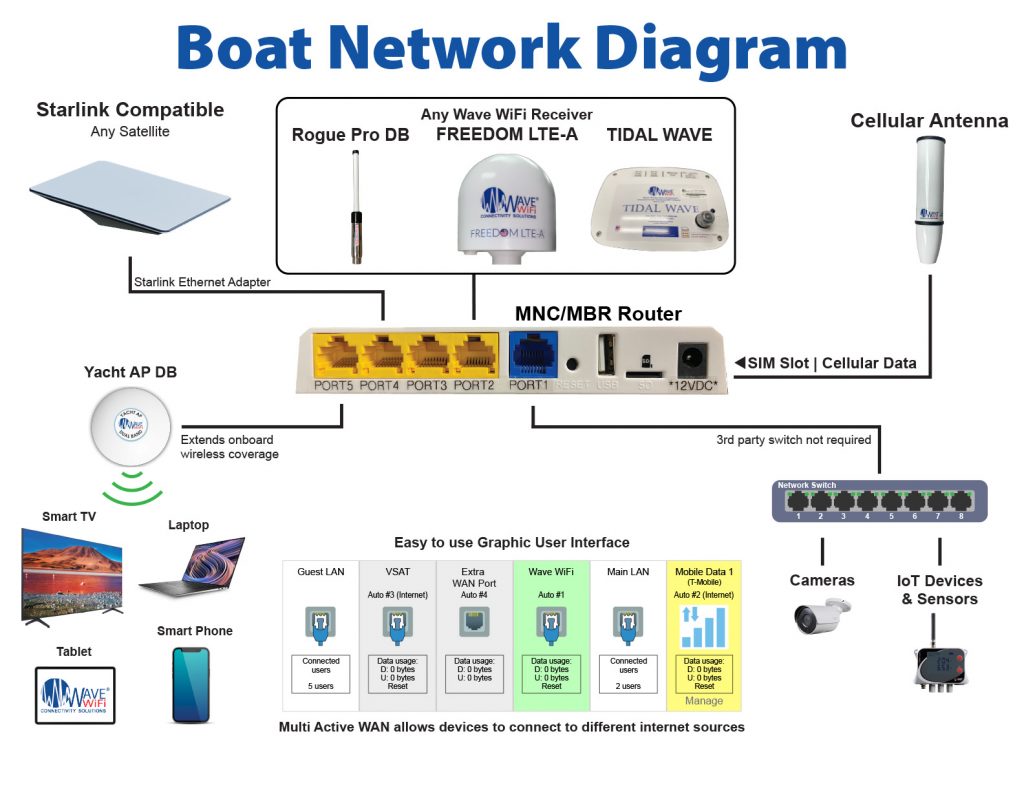
What is MIMO?
Multiple-Input and Multiple-Output (MIMO) technology uses Multi-path (when wireless signals ‘bounce’ off of objects and arrive at the receiver at different times) to improve wireless performance.
MIMO technology takes a single data stream, breaks it down into several separate data streams, and sends it out over multiple antennas. This provides redundancy and results in:
- Increased data throughput and range by utilizing multiple antennas
- Improved link reliability and less fading than a single antenna system
- Multiple data streams provide alternatives for line-of-sight issues
- By transmitting multiple data streams at the same time, wireless capacity is increased
Today’s Wave WiFi products represent the on-going evolution of mobile WiFi and provide greatly enhanced performance and functionality for today’s WiFi dependent society.
How do Starlink and Wave Wifi complement each other?
Like other satellite internet sources Starlink can integrate directly with Wave WiFi systems. Most Starlink set ups are designed to be stationary while Wave WiFi’s cellular and WiFi receiving systems can be used while stationary or in motion. Wave WiFi systems work well with Starlink and provide additional ways to keep vessels online with enhanced onboard features.
How does Wave Wifi combined with Starlink enhance my on-board experience?
Wave WiFi routers have a host of onboard features not found in the basic Starlink router. Our routers are designed from the start to be Multi-Active WAN (Internet) Source “Management” devices designed to help you build and maintain your vessel network and Internet Sources. Our WiFi receivers and cellular receivers do an excellent job of getting you connected and keeping you connected to WiFi hotspots or Cellular towers, from further distances than you otherwise would be able to.
How do I connect Starlink to my Wave Wifi System?
We recommend you get an add-on Ethernet adapter from Starlink. This allows the connection to a WAN (Internet Source) port on Wave WiFi routers. Starlink’s system will then assign IP settings automatically to that WAN port and allow it to be used as an Internet Source shared by the Router to all devices and computers on your vessel.
Can I connect Starlink wirelessly to my existing Wave Wifi receiver?
Yes, if you have one of our WiFi receivers, you can access Starlink wirelessly through their supplied router by locating it on the scan page and connecting to the Starlink hotspot. We recommend using the Ethernet connection method described previously, but either method will work. When using the Ethernet connection, you can hide Starlink’s WiFi signal through the “Ignored APs” feature on the User Interface of the WiFi receiver.

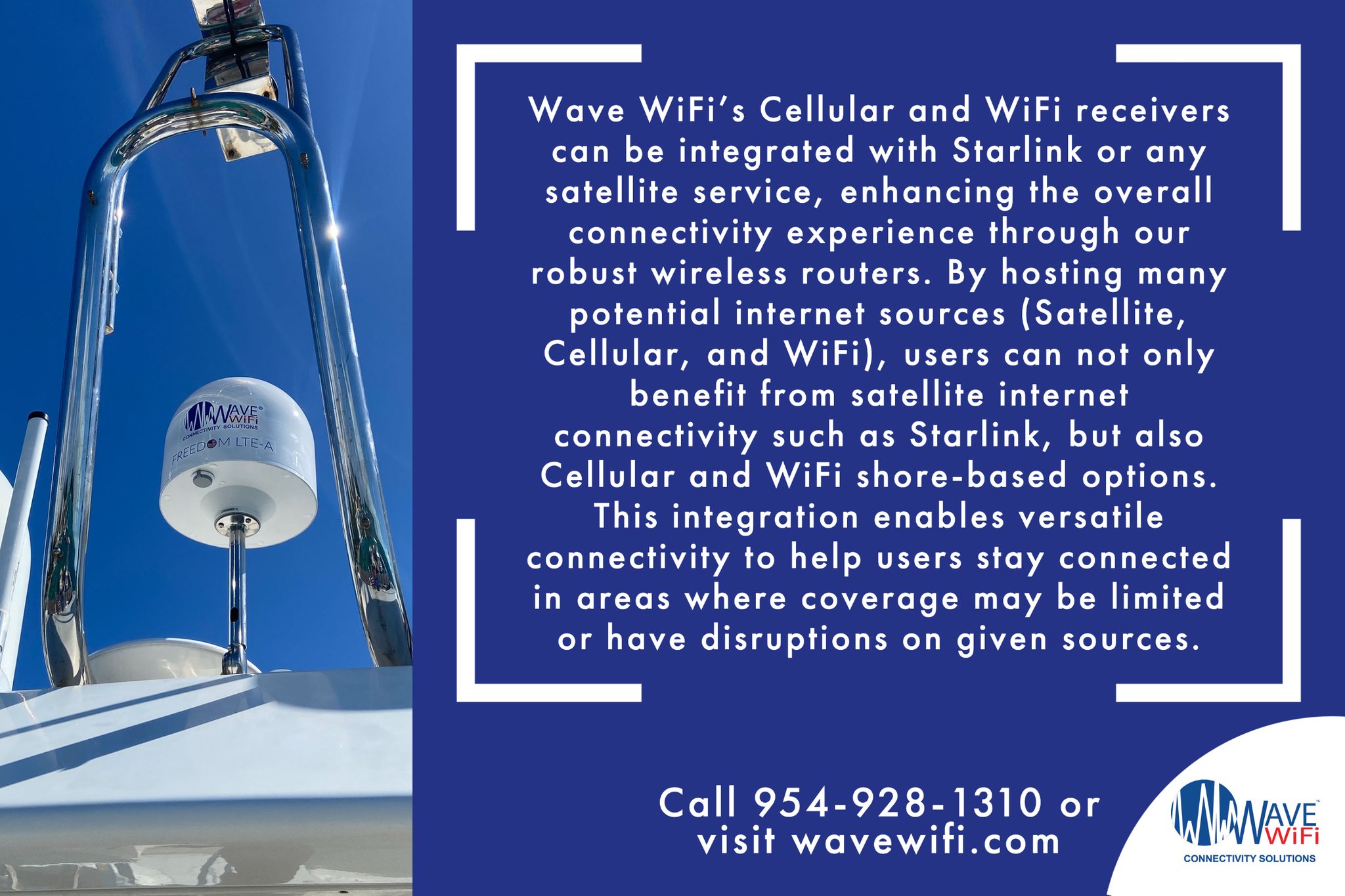
Information Source: https://www.wavewifi.com/get-support/?include_category=starlink
